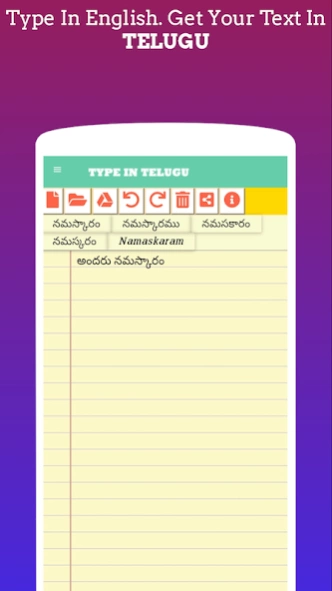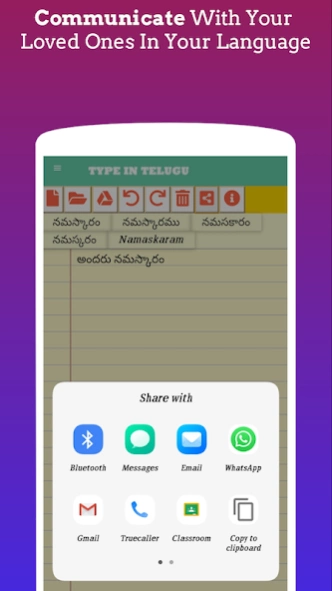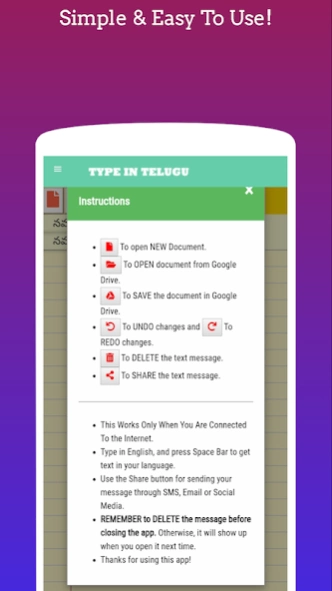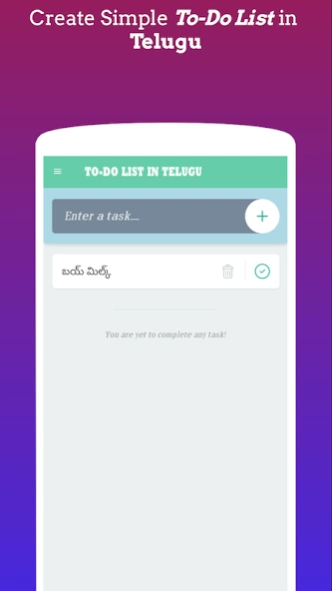Type In Telugu 0.0.6
Free Version
Publisher Description
Type In Telugu - Type in English. Get Text In Telugu. Share Your Telugu Message With The World !
What is TYPE IN TELUGU ?
Type In Telugu is a free transliteration tool. Using this app you can type your text in
English and get the text converted to Telugu language. You can share the
transliterated text through SMS, Email, Chat or Social Media.
Is TYPE IN TELUGU similar to translation?
No. This app does Transliteration, not translation. That means, if you type in English
as 'Namaste' you get the message as 'నమస్తే'.
Why do I need this app?
There is no greater joy in the world than in sharing our thoughts and feelings in our
mother tongue. But, the device keyboard is not of great help in doing this. This app -
TYPE IN TELUGU - comes to your rescue and helps you to communicate with your
world in your language. Communication in your language brings you closer to your
people !
Can I send messages in Telugu by SMS and Email ?
Of Course ! After typing your message, share the converted text through Email, Chat,
Social Media, or SMS, using the Share button.
How do I post Telugu messages in Facebook. Whatsapp and Twitter ?
For Sharing In Apps Like Facebook, Twitter, WhatsApp etc Where The Message Does
Not Get Pasted Automatically:
a.) Type the text and after you get the full text in Telugu, press Share button. Then
press the Clipboard button.
b.) The text gets copied.
c.) Go to your app. Press for a few seconds (long press) the area where you want
to paste Telugu text.
d.) Paste button appears and touch it. Your text is posted to the app.
Does this app work in Kitkat 4.4 devices?
YES and NO. Since the latest Kitkat devices have gesture based typing, the
transliteration happens only when you press 'Enter' button and not 'Space bar'. This
is surely cumbersome and so is helpful only for short messages. Or, you need to use
some other keyboard app other than default one.
Will this app work in my device?
The app is found to be working in the devices we have checked. But then, there are
thousands of Android devices and each one is built differently. So, the best way is
to install and check it out for yourself.
***** So, Please Do Not Give A Bad Rating And Bad Review Just Because The App Does
Not Work In Your Device.
PLEASE UNDERSTAND IT IS NOT OUR FAULT !
Anything else I need to know?
Yes. When you install for the first time, the app might take some time to load. So,
please be patient. Also, please note, the will work only when you are online. Please
don't give low rating and prevent others from using this app !
If you like this app, please post your comments here, and if you have a suggestion or criticism to make, please send the same to us by email !
ATTRIBUTION: This app is based on the transliteration codes and APIs that are available in the public domain and this developer is not responsible or liable for any errors, if any, that may appear in the transliteration process. All we, developers, want to do is to help people express better in their language tapping the great potential of the available APIs. This app is easy to use and meant for using when connected to the web. Supported by unobtrusive ads.
About Type In Telugu
Type In Telugu is a free app for Android published in the Telephony list of apps, part of Communications.
The company that develops Type In Telugu is AppsAmbi. The latest version released by its developer is 0.0.6.
To install Type In Telugu on your Android device, just click the green Continue To App button above to start the installation process. The app is listed on our website since 2020-09-29 and was downloaded 17 times. We have already checked if the download link is safe, however for your own protection we recommend that you scan the downloaded app with your antivirus. Your antivirus may detect the Type In Telugu as malware as malware if the download link to com.appsambi.typeintelugu is broken.
How to install Type In Telugu on your Android device:
- Click on the Continue To App button on our website. This will redirect you to Google Play.
- Once the Type In Telugu is shown in the Google Play listing of your Android device, you can start its download and installation. Tap on the Install button located below the search bar and to the right of the app icon.
- A pop-up window with the permissions required by Type In Telugu will be shown. Click on Accept to continue the process.
- Type In Telugu will be downloaded onto your device, displaying a progress. Once the download completes, the installation will start and you'll get a notification after the installation is finished.